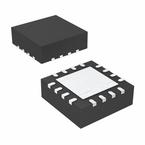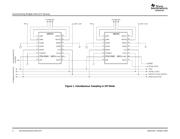herunterladen
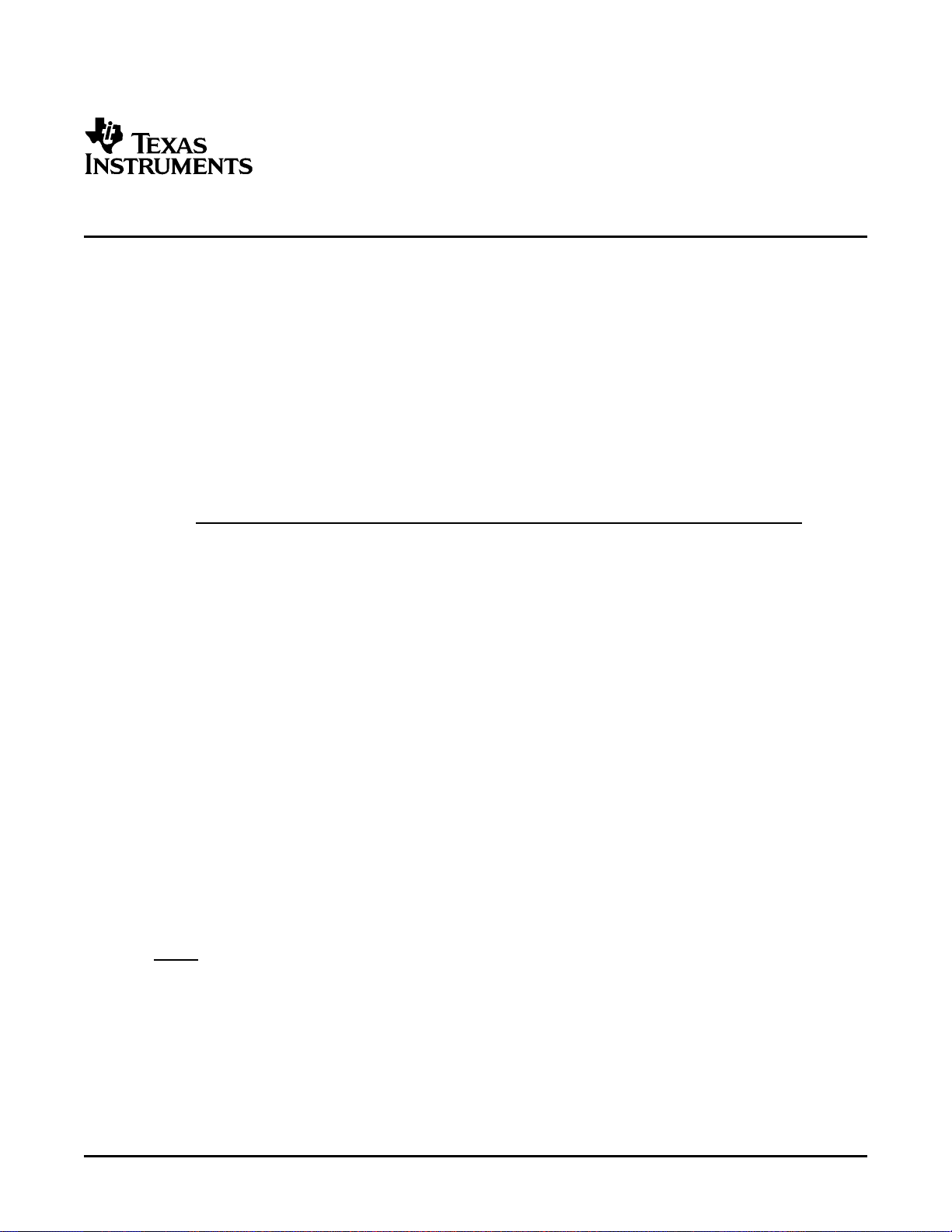
1 Synchronizing Multiple ADS1271 Devices
Application Report
SBAS355 – October 2005
Synchronizing the ADS1271
Michael Ashton .............................................................................................. Data Acquisition Products
ABSTRACT
The ADS1271 is a delta-sigma converter, and these types of converters are reputedly
difficult to synchronize to external events. The ADS1271 has a synchronization input,
however, which indicates that not only is synchronization possible, but useful.
Synchronization on the ADS1271 serves two purposes. Most often, it is used to enable
simultaneous sampling by multiple ADS1271s, typically through a daisy-chain
configuration. Synchronization can also be used to match the conversion cycle of the
ADS1271 to external events. In the first section of this application note, we show how
to synchronize multiple ADS1271s to each other. In the second section, we show how
to make an ADS1271 perform conversions in response to an external event.
Contents
1 Synchronizing Multiple ADS1271 Devices ...................................................... 1
2 Synchronizing an ADS1271 to External Events ................................................ 5
List of Figures
1 Simultaneous Sampling in SPI Mode ............................................................ 2
2 Simultaneous Sampling in FSYNC Mode ....................................................... 3
3 Synchronization Timing ............................................................................ 4
4 Synchronizing the ADS1271 to a Pulse ......................................................... 5
5 PLL-Based Clocking ................................................................................ 6
6 Resynchronization Timing ......................................................................... 7
When multiple ADS1271s are synchronized, they sample simultaneously. Simultaneous sampling is often
needed in multi-channel systems, and the ADS1271 was specifically designed to make this configuration
as easy as possible. In fact, if you want to daisy-chain multiple ADS1271s, you have to synchronize them;
successful daisy-chaining depends on it.
In order to synchronize multiple ADS1271s, do the following:
• Connect the CLK and SYNC pins together. If you are using FSYNC mode, also connect the
DRDY/FSYNC pins together.
• After system power-up, wait long enough for the clock oscillator to start, and then apply a pulse to the
SYNC pin.
Figure 1 shows an example of this configuration for SPI™ format; Figure 2 shows this configuration for
FSYNC format.
SPI is a trademark of Motorola, Inc.
SBAS355 – October 2005 Synchronizing the ADS1271 1