herunterladen
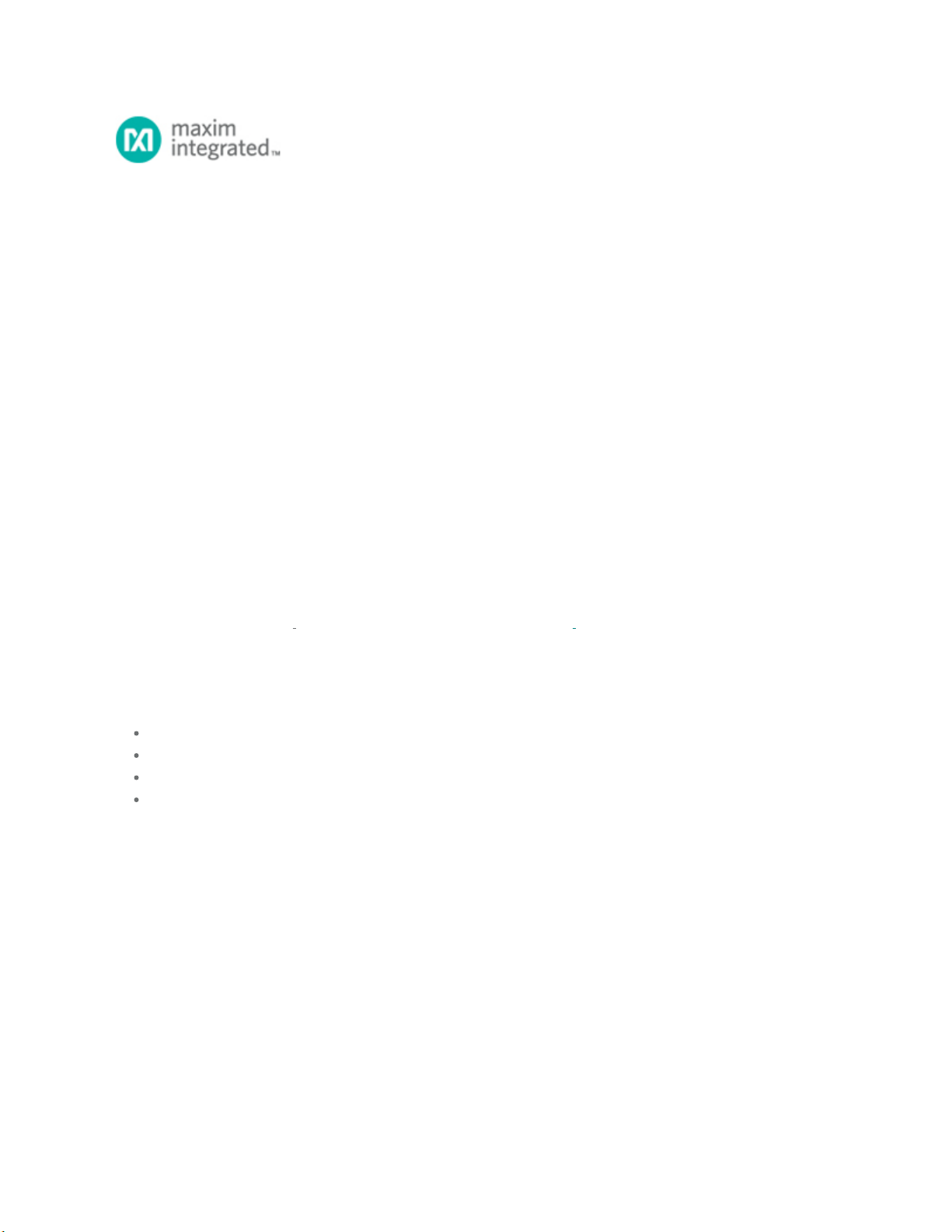
Maxim > Design Support > Technical Documents > Application Notes > 1-Wire® Devices > APP 5403
Keywords: 1-Wire, 1wire, EV kit, USB adapter, socket board
APPLICATION NOTE 5403
How to Build a 1-Wire® Evaluation Kit
By: C. Michael Haight
May 14, 2012
Abstract: The 1-Wire product family includes numerous devices that can be easily evaluated using a
Windows®-based PC with a USB port and free demo software from Maxim's website. This tutorial
describes parts that can be used for the hardware and explains how to download the software.
Introduction
You can easily build a 1-Wire evaluation (EV) kit from off-the-shelf 1-Wire components that are offered
in TO-92, TSOC, and TDFN packages. The EV kit includes free demo software that runs on a
Windows®-based PC with a USB port. The kit also includes a socket board into which the 1-Wire device
is plugged. The EV kit is useful for performing a first-time evaluation of a 1-Wire device, but is also
convenient for low-volume preprogramming applications where specific data patterns are written to a 1-
Wire memory device. For i
Button® packages, select the DS9092K iButton Starter Kit instead of using the
options detailed in the tutorial.
Components
1-Wire device for evaluation
Socket board and RJ-11 cable
USB adapter
Free 1-Wire demo software
1-Wire Devices Supported
This EV kit design only supports 1-Wire devices available in the TO-92, TSOC, and TDFN packages. To
determine which packages are available for a given 1-Wire device, consult the Ordering Information
section of an individual device's data sheet. An overview of all available 1-Wire devices can be found at
www.maximintegrated.com/1-wire.
Socket Board
The DS9120 family of socket boards is offered for TO-92, TSOC, and TDFN packages. After you have
selected the package for your 1-Wire device and verified package availability on the device data sheet,
select the corresponding DS9120 variant. Each variant includes an RJ-11 cable to connect to the USB
Page 1 of 4






