herunterladen
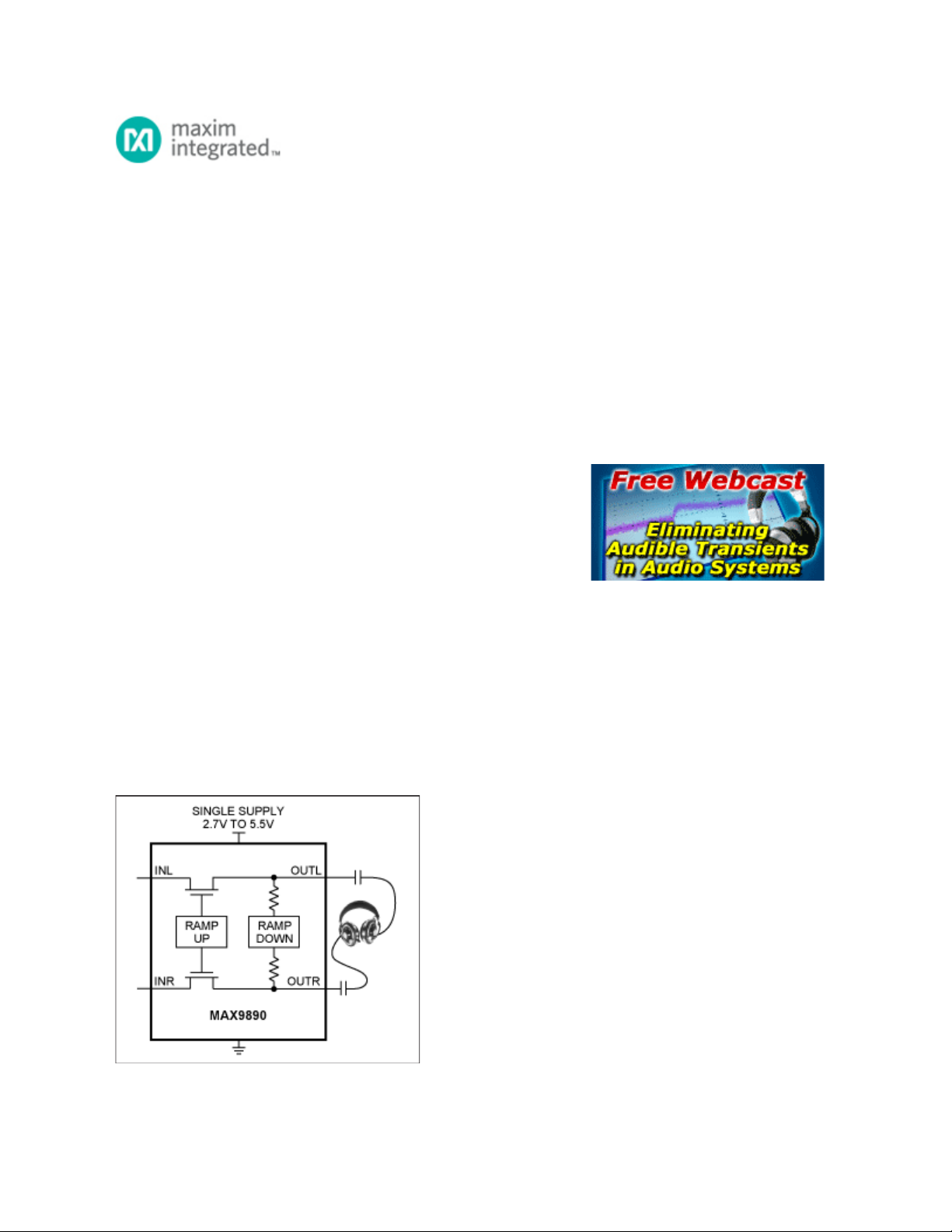
Attend this brief webcast by Maxim on
TechOnline
Maxim > Design Support > Technical Documents > Application Notes > Audio Circuits > APP 4449
Keywords: click-and-pop, MAX9890, MAX9892
APPLICATION NOTE 4449
How to Pick a Click-and-Pop Suppressor
By: Adrian Rolufs
Jun 30, 2009
Abstract: This application note presents the MAX9890 and MAX9892 which use different approaches to
remove audible click and pop from headphones. Each device is uniquely suited to different applications.
Introduction
Click-and-pop suppressors are unique devices that can be added
to a system late in the design process to eliminate click-and-pop
issues without substantially changing the design. Two devices, the
MAX9890 and MAX9892, are primarily focused on eliminating
clicks and pops from headphone playback systems. The devices
reflect different approaches, and thereby solve click and pop
generated at different times and by different sources in the design.
The Series-Switch Method of the MAX9890
The MAX9890 (Figure 1) only addresses click and pop that originates from output-coupling capacitors.
Many headphone playback systems rely upon DC-blocking capacitors to couple the headphone amplifier
to the transducer. In these systems the main source of click and pop is the charging and discharging of
the coupling capacitors at turn-on and turn-off. Capacitors in the 100µF to 330µF range are typically
used. The "pop" resulting from charging such capacitors is generally quite large.
Figure 1. MAX9890 click-and-pop suppressor.
Page 1 of 3




