herunterladen
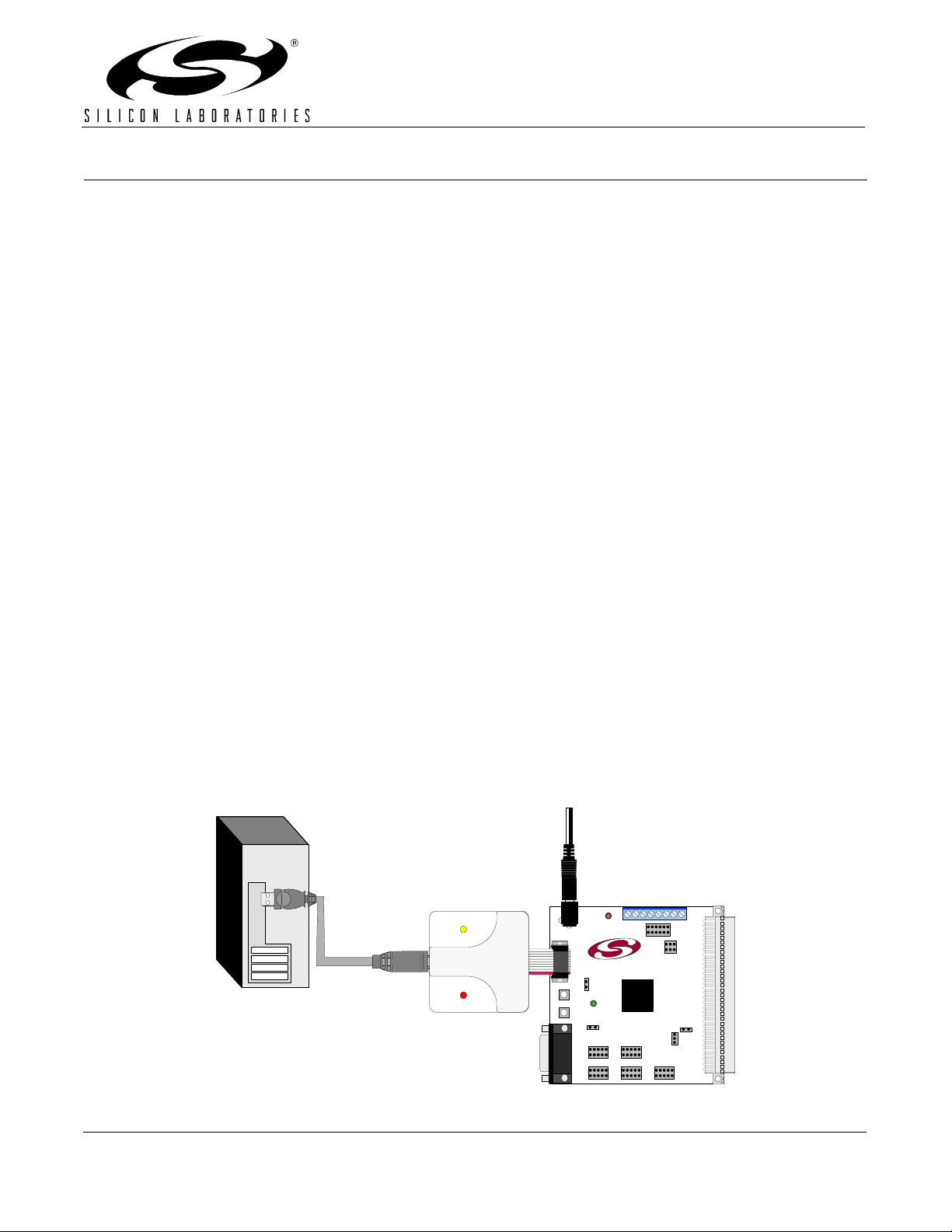
Rev. 0.2 9/06 Copyright © 2006 by Silicon Laboratories C8051F326/7-DK
C8051F326/7-DK
C8051F326/7 DEVELOPMENT KIT USER’S GUIDE
1. Kit Contents
The C8051F326/7 Development Kit contains the following items:
• C8051F326 Target Board
• C8051Fxxx Development Kit Quick-Start Guide
• Silicon Laboratories IDE and Product Information CD-ROM. CD content includes:
• Silicon Laboratories Integrated Development Environment (IDE)
• Keil 8051 Development Tools (macro assembler, linker, evaluation ‘C’ compiler)
• Source code examples and register definition files
• Documentation
• C8051F326/7 Development Kit User’s Guide (this document)
• USB Cable
• AC to DC Power Adapter
• USB Debug Adapter (USB to Debug Interface)
• USB Cable
2. Hardware Setup using a USB Debug Adapter
The target board is connected to a PC running the Silicon Laboratories IDE via the USB Debug Adapter as shown
in Figure 1.
1. Connect the USB Debug Adapter to the DEBUG connector on the target board with the 10-pin ribbon cable.
2. Connect one end of the USB cable to the USB connector on the USB Debug Adapter.
3. Connect the other end of the USB cable to a USB Port on the PC.
4. Connect the ac/dc power adapter to power jack P1 on the target board.
Notes:
•Use the Reset button in the IDE to reset the target when connected using a USB Debug Adapter.
• Remove power from the target board and the USB Debug Adapter before connecting or disconnecting the
ribbon cable from the target board. Connecting or disconnecting the cable when the devices have power can
damage the device and/or the USB Debug Adapter.
Figure 1. Hardware Setup using a USB Debug Adapter
PC
USB
Cable
USB Debug Adapter
AC/DC
Adapter
Target Board
SILICON LABORATORIES
PWR
P1.6
P3.7RESET
Port 4Port 3Port 1
Port 2 Port 0
MCU
Silicon Laboratories
USB DEBUG ADAPTER
Run
StopPower








