herunterladen
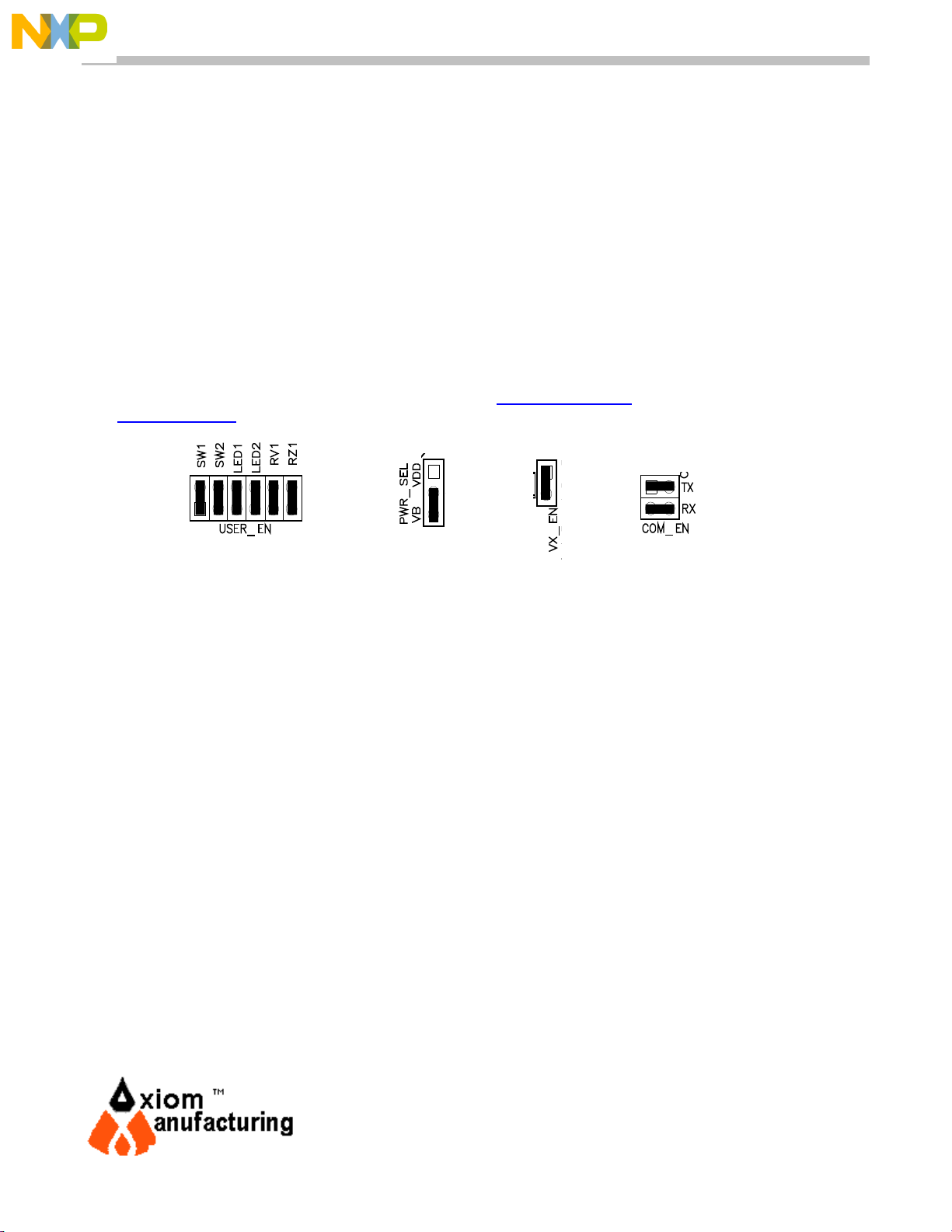
DEMO9S08SH8/SG8 DOC-0398-020
QUICK START GUIDE REV 1.0 04/2007
Axiom Manufacturing, 2006. All rights reserved
Spencer Ruggles
DEMO9S08SH8/SG8 QUICK START GUIDE
Introduction and Default Settings
This quick start guide will illustrate how to connect the target board to a PC, install the correct version of Code-
Warrior Development Studio, and execute a simple demonstration program loaded in FLASH memory. This quick
start guide applies equally regardless of whether a MC9S08SH8 or MC9S08SG8 is installed on the board.
Please check either the Freescale Semiconductor web site (www.freescale.com) or the Axiom Manufacturing web
site (www.axman.com) for the latest documentation.
Figure 1: DEMO9S08SH8/SG8 Default Settings
Install CodeWarrior Development Studio for HC(S)08 Special Edition
To install CodeWarrior Development Studio for HC(S)08 Special Edition, refer to the “CodeWarrior Development
Studio” DVD case and follow the steps in the included Quick Start Guide.
CodeWarrior Development Studios must be properly installed before attempting to connect the target board to the
host PC. Otherwise, the necessary USB drivers will not be available and the target board will not be recognized
when connected to the host PC.
Run the demo program
The DEMO9S08SH8/SG8 ships with a simple demonstration program preloaded into on-chip FLASH memory.
The assembly source code (SH8_CE.asm) for this demo program is located on the Axiom Support CD in the
/Examples folder. The source code is contained in the SH8/SG8_Demo.zip file.
1. Verify the configuration jumpers are set to the default position. Refer to Figure 1 above.
2. Connect the included USB cable to an open USB port on the host PC and to the USB connector on the target
board.
3. Follow the on-screen instructions to install the necessary USB drivers.
4. After the USB drivers are properly installed, the USB, POWER OUT, and +5V LED’s will be ON.
5. LED1 will toggle at approximately 4Hz. LED2 will toggle state each time SW2 is pressed.




