herunterladen
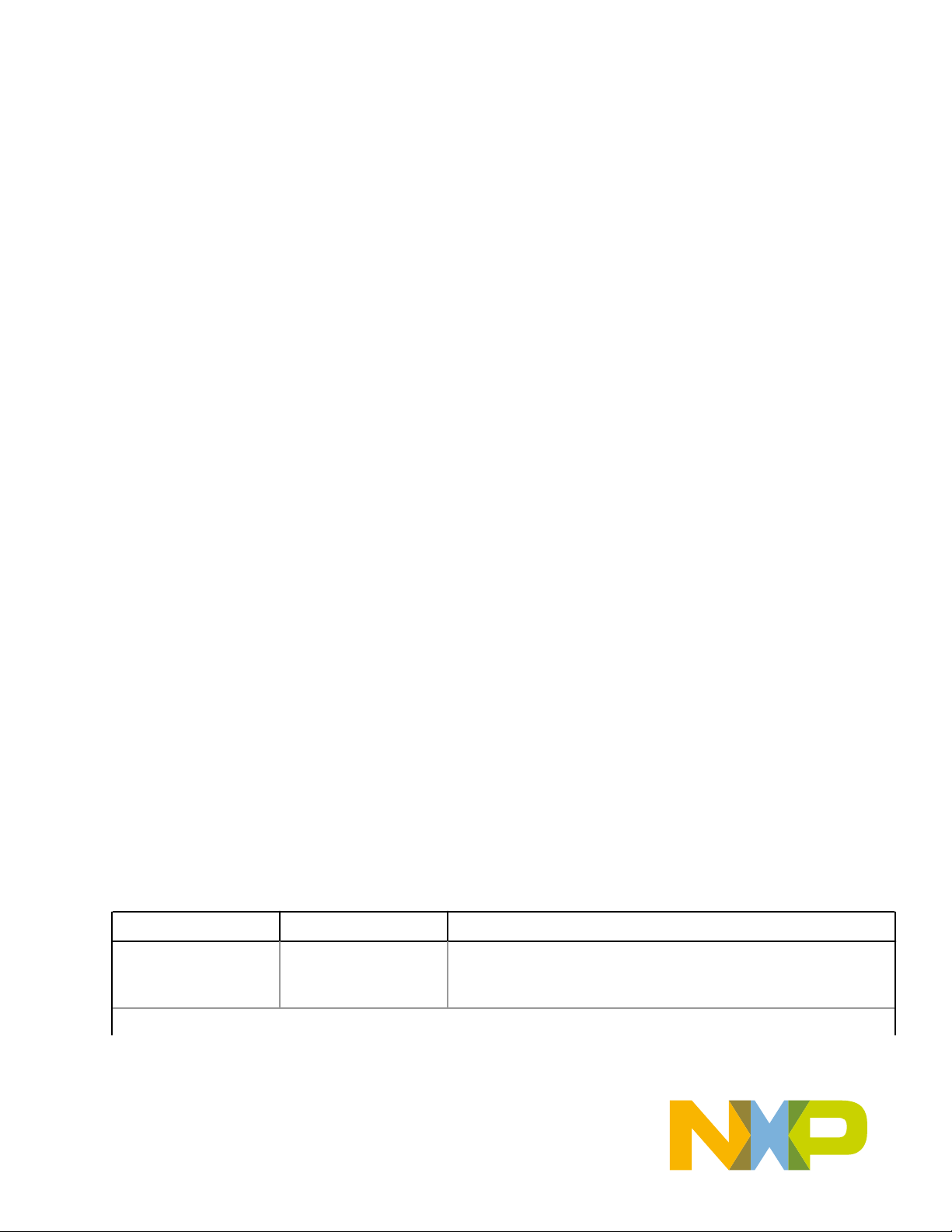
S32VLS2-RDB User's
Guide
by: NXP Semiconductors
1 Introduction
This document serves as a starting point for using and evaluating the
S32VLS2-RDB, also known as the “BlueBox”.
This document provides an overview of the BlueBox, covering I/O and
connectors, switch configurations, jumper configurations, LEDs, and
overall system bring-up.
The BlueBox is a combination of two existing NXP processors: the
S32V234 ADAS ‘vision’ processor and the LS2080A high-performance
‘number cruncher’. Newer revisions replace the LS2080A with the
LS2084A processor, so this document refers to both of these as ‘the LS2’
for brevity. To avoid redundancy with product specific documents, this user
guide focuses on information not found in the related documents.
The BlueBox runs embedded Linux on both the S32V234 and LS2
processors, and the scope of this document spans from board bring-up to
Linux login. Operation and enablement of the BlueBox at the Linux OS
and application level is beyond the scope of this guide.
2 Related documentation
Note that since a large portion of BlueBox operation depends on complex
software such as the NXP Linux Board Support Package (BSP), the Linux OS, the NXP Vision SDK, and the Vivante VTK,
this guide can only provide the most essential information for getting started, and redirects to the additional documents as
necessary.
Table 1 lists the additional documents that might contain useful reference information. Some of these documents might be
available only under a non-disclosure agreement (NDA). To request access to these documents, contact your local NXP field
applications engineer or sales representative.
Table 1. Related documents
Document Number Name Description
LS2085_88ARDBGSG LS2085ARDB Getting
Started Guide
This document describes the LS2085ARDB and its related hardware
kit. It also explains the basic board operations. For information
specifically about the LS2085RDB, this is a good starting point.
Table continues on the next page...
Contents
1 Introduction........................................... 1
2 Related documentation.........................1
3 Physical overview................................. 2
3.1 Front panel description...... 2
3.2 Rear panel description.......3
3.3 Interior description.............4
4 Getting started.......................................6
4.1 Basic host
communications................... 6
4.2 Boot process......................7
4.3 Ethernet
communications................... 8
4.4 X11VNC sessions..............9
5 HDMI display setup............................... 9
6 Automotive networking........................ 9
6.1 CAN configuration............10
6.2 FlexRay configuration...... 10
7 System software images.....................10
7.1 Building and deploying
images................................ 11
7.2 Restoring corrupted
NOR flash........................... 11
8 Jumper and switch configurations.... 11
8.1 S32V234PCIE jumper
configurations..................... 11
8.2 LS2085ARDB defaults.....14
9 Revision history...................................14
NXP Semiconductors
Document Number: S32VLS2RDBUG
User's Guide Rev. 1, April 2017








