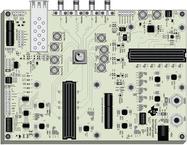herunterladen
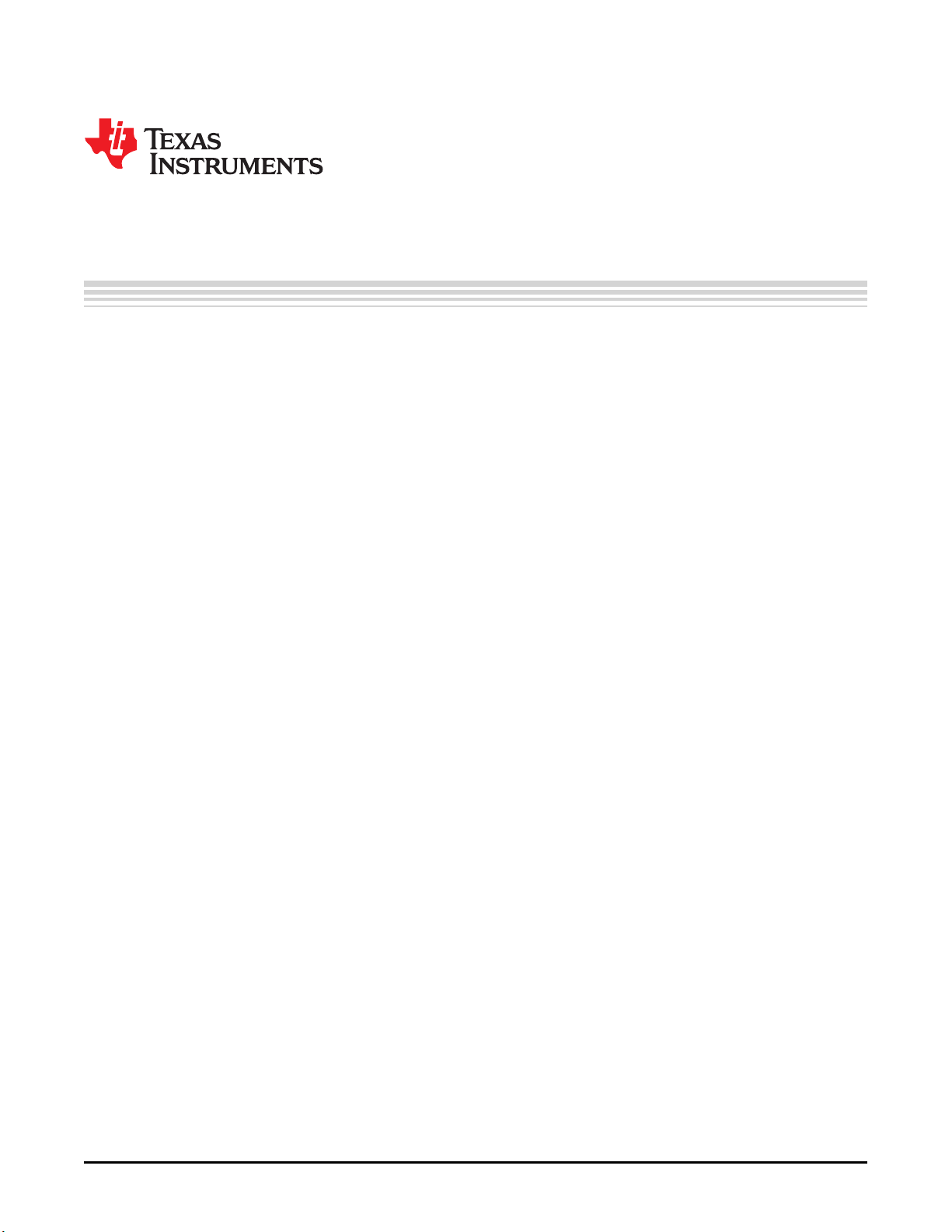
User's Guide
SLLU181–June 2013
TLK10232 Dual-Channel XAUI/10GBASE-KR Transceiver
with Crosspoint Evaluation Module (EVM) Graphical Users
Interface User’s Guide
This user’s guide describes the usage and construction of the TLK10232 evaluation module (EVM) GUI.
This document provides a basic overview of the different portions of the program.
Contents
1 Introduction .................................................................................................................. 3
2 Getting Started .............................................................................................................. 3
3 High-Level TLK10232 Device Configuration ............................................................................ 5
4 Low-Level TLK10232 Device Configuration ........................................................................... 12
5 BER Testing ................................................................................................................ 14
6 Latency Testing ............................................................................................................ 15
7 High-Speed Link Optimizer Tests ....................................................................................... 16
8 Python Scripting ........................................................................................................... 20
9 GUI Status .................................................................................................................. 23
10 Debug Options ............................................................................................................. 23
11 Troubleshooting ............................................................................................................ 24
List of Figures
1 TLK10232 EVM GUI Board 1 Window................................................................................... 4
2 TLK10232 EVM GUI Hierarchical Selection Window Tree............................................................ 5
3 TLK10232 EVM GUI Software Control of TLK10232 I/O Pins and Main Reset .................................... 6
4 TLK10232 EVM GUI Operating Mode Configuration................................................................... 7
5 TLK10232 EVM GUI High-Level Review Updates...................................................................... 8
6 TLK10232 EVM GUI High-Level Device Clock and Rate Configuration............................................. 9
7 TLK10232 EVM GUI High-Level Device Status Windows ........................................................... 10
8 TLK10232 EVM GUI High-Level Device Immediate Action Pushbuttons.......................................... 11
9 TLK10232 EVM GUI High-Level Device Load Script Selection Window........................................... 12
10 TLK10232 EVM GUI Low-Level Device Configuration ............................................................... 13
11 TLK10232 EVM GUI High-Level BER Testing......................................................................... 14
12 TLK10232 EVM GUI High-Level Device Latency Testing............................................................ 15
13 TLK10232 EVM GUI High-Speed Link Optimizer Setup ............................................................. 16
14 TLK10232 EVM GUI High-Speed Link Optimizer Setup ............................................................. 17
15 TLK10232 EVM GUI High-Speed Link Optimizer Setup ............................................................. 18
16 TLK10232 EVM GUI High-Speed Link Optimizer Sweep Results Matrix.......................................... 19
17 TLK10232 EVM GUI High-Speed Link Optimizer Test Control Buttons............................................ 20
18 TLK10232 EVM GUI Launching Python Scripting Editor............................................................. 20
19 TLK10232 EVM GUI Blank Python Scripting Editor .................................................................. 21
20 TLK10232 EVM GUI Python Scripting Editor in Record Mode (Toggles Color) .................................. 21
21 TLK10232 EVM GUI Recorded Script in Python Scripting Editor................................................... 22
22 TLK10232 EVM GUI Python Shell ...................................................................................... 22
23 TLK10232 EVM GUI Status Log Window .............................................................................. 23
1
SLLU181–June 2013 TLK10232 Dual-Channel XAUI/10GBASE-KR Transceiver with Crosspoint
Evaluation Module (EVM) Graphical Users Interface User’s Guide
Submit Documentation Feedback
Copyright © 2013, Texas Instruments Incorporated