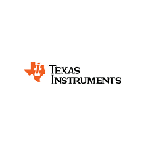herunterladen
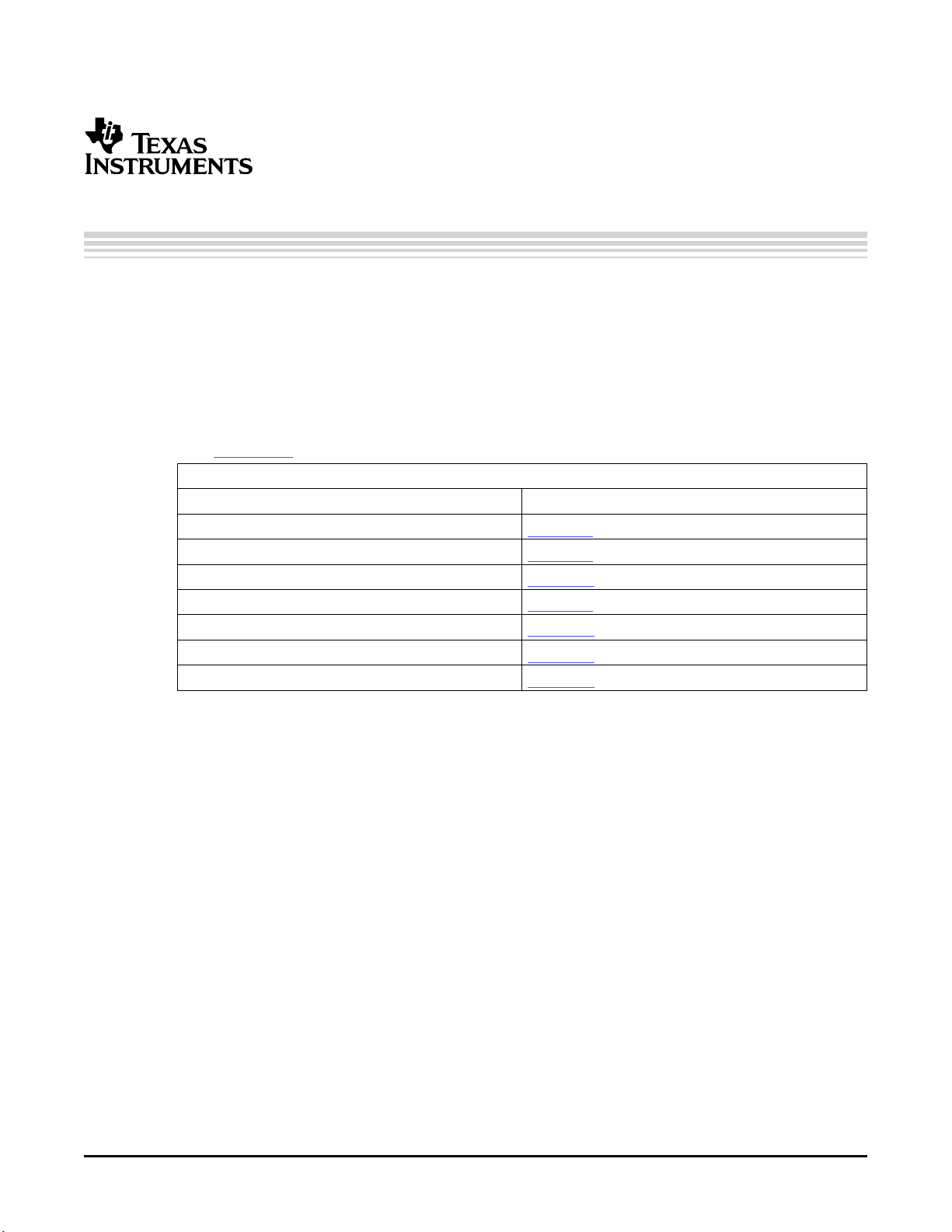
User's Guide
SLAU178 – April 2006
TSC2111EVM and TSC2111EVM-PDK
This user's guide describes the characteristics, operation, and use of the
TSC2111EVM, both by itself and as part of the TSC2111EVM-PDK. This evaluation
module (EVM) is a touch screen controller evaluation module, with auxiliary inputs and
battery and temperature measurement capabilities, and also a complete stereo audio
codec evaluation module, with several audio inputs and outputs, side tone, key click,
and effects capabilities. A complete circuit description, schematic diagram and bill of
materials are also included.
The following related documents are available through the Texas Instruments web site
at www.ti.com .
EVM-Compatible Device Data Sheets
Device Literature Number
TSC2111 SLAS495
TAS1020B SLES025
REG1117-5 SBVS001
TPS767D301/318 SLVS209
SN74LVC125A SCAS290
SN74LVC1G125 SCES223
SN74LVC1G07 SCES296
Contents
1 EVM Overview ............................................................................................................... 3
2 Getting Started ............................................................................................................... 3
3 Program Description ......................................................................................................... 8
4 Other Board Level Connections .......................................................................................... 23
5 Physical Description ....................................................................................................... 27
List of Figures
1 Connecting the TSC2111EVM Board to Top of USBMODEVM Board ............................................... 6
2 TSC2111 EVM-PDK Software – Human Interface Tab ................................................................. 7
3 Human Interface Screen (Dot Mode) ...................................................................................... 8
4 Human Interface Screen (Line Mode) ..................................................................................... 9
5 Data Acquisition Screen ................................................................................................... 10
6 Human Interface Screen With Enabled Buffer Function .............................................................. 11
7 Data Acquisition Screen, Reading Content Box ........................................................................ 12
8 Configuration Screen ...................................................................................................... 13
9 Configuration Screen With External Reference Selection ............................................................ 14
10 Audio 1 Screen Default Configuration ................................................................................... 16
11 Audio 2 Screen at Default ................................................................................................. 17
12 Bass Boost Filter Screen Default Configuration ........................................................................ 18
13 Audio Effect Screen with Bad Data ...................................................................................... 22
Speedy33 is a trademark of Hyperception, Inc.
Microsoft Windows is a trademark of Microsoft Corporation.
SLAU178 – April 2006 TSC2111EVM and TSC2111EVM-PDK 1
Submit Documentation Feedback
Verzeichnis